**How to Hide a Drive Using Command Prompt:
Goto command prompt
-->Type "DISKPART" (#-It will open in newWindow)
-->Type "list volume" (#-It will list the volumes in
the computer).
drive which you want to hide)
-->Type "Remove letter d" (# D is the drive letter of the
Volume which you have selected).
-->Now check your computer drive is not available.
-->Type "Assign letter d" (# if you want to unhide the drive).
-->DONE .



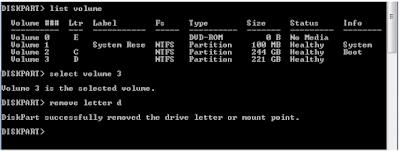

No comments:
Post a Comment